First, to connect to the edlab, from a terminal, enter "ssh username@elnux.cs.umass.edu"
- On all Linux/UNIX-based CICS machines, ssh is located in /usr/bin/ which should be in your $PATH.
- On Apple OS, SSH can be run from the Terminal app found under Applications - Tools - Terminal, as in the example below.
- There are free UNIX/linux implementations available for download in several places such as www.openssh.com
- Modern versions of Windows include an ssh command line implementation from the Command Prompt, Power Shell, as well as WSL.
- There are also free implementations available for other platforms, such as the long popular PuTTY (for Windows).
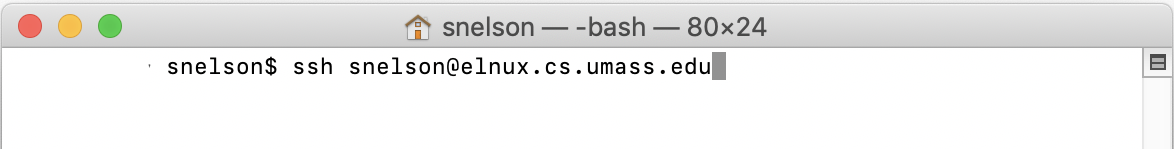
If this is the first time connecting to the edlab you will likely be asked to trust the host key of the edlab server. Answer "yes" to these prompts.
You should have already reset your password and setup MFA at this site: https://twofa.cs.umass.edu/edlab. If not, do so now.
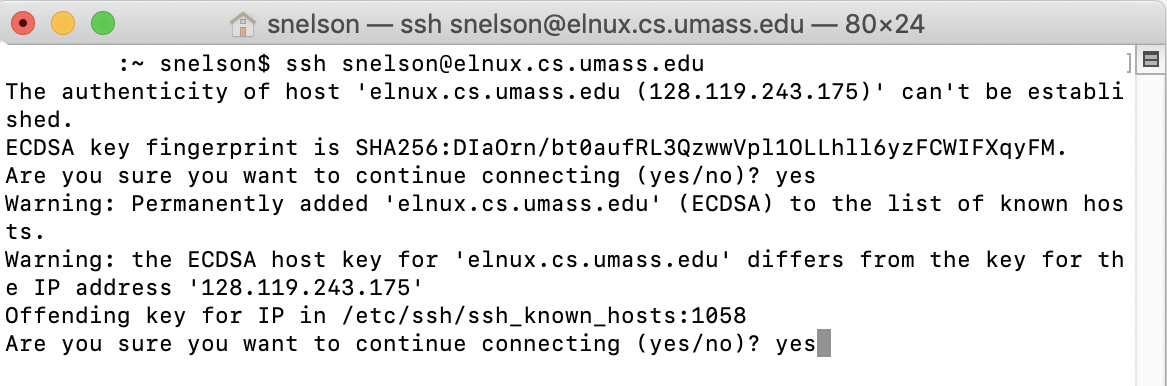
You should be prompted to enter your password and your Verification code. This is the code in your authenticator app you setup for the EdLab.